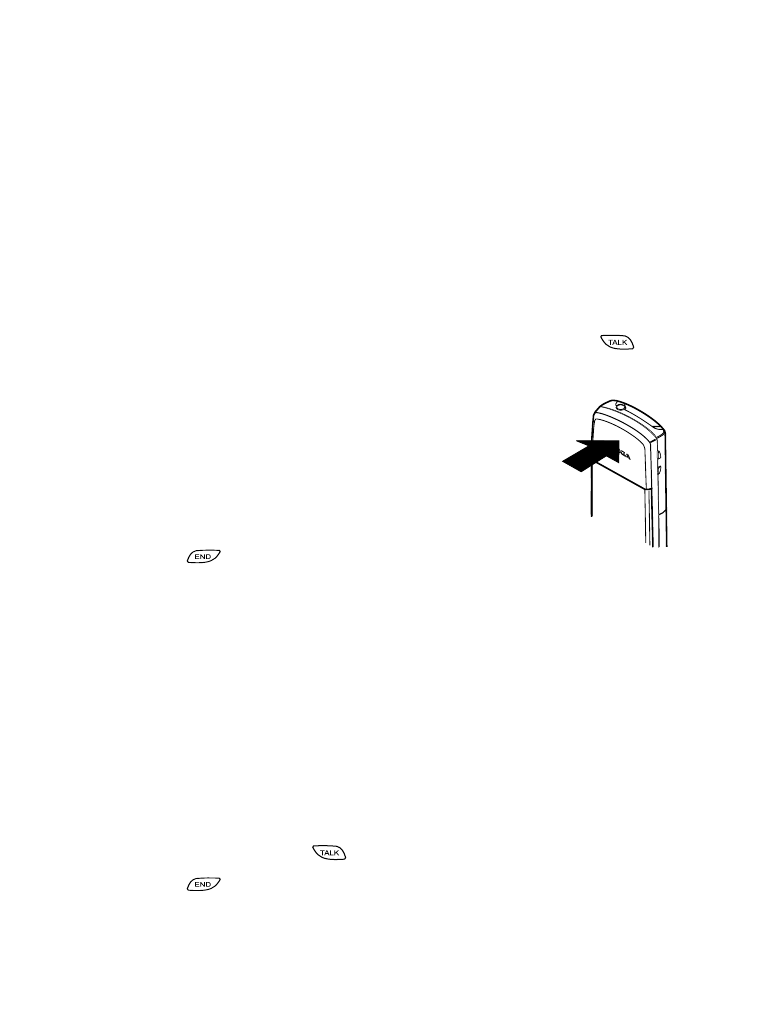
Making a call
1
Open the sliding cover.
2
Enter the phone number including the area code and press
.
Normal position: Hold the phone as you would any other telephone.
Note: Your phone has a built-in antenna. As with any
other radio transmitting device, do not touch the
antenna unnecessarily when the phone is switched on.
Contact with the antenna affects call quality and may
cause the phone to operate at a higher power level than
otherwise needed.
3
Press
to end the call (or to cancel the call
attempt). You can also end the call by closing the sliding cover.
Note: It is normal for your phone to become hot during use. If the phone
becomes too hot, it automatically drops the current call and returns to the
Start Screen. Until the phone cools, you will be unable to receive or make
calls.
For information on activating the sliding cover setting, see “Using the
sliding cover” on page 12.
Answering a call
1
Open the sliding cover to answer an incoming call. If the sliding cover
is already open, press
to answer the call.
2
Press
or close the sliding cover to end the call.

[ 15 ]
Making and answering calls
Tip: You can mute the ringing of an incoming call by pressing
or
by closing the sliding cover.
For information on call forwarding, see “Call forwarding” on page 37.
Adjusting the earpiece volume
You can adjust the earpiece volume while in a call (or at any time) by
pressing the top volume key on the upper left side of the phone to increase
the volume, or pressing the lower volume key to decrease the volume.
Redial last number
To call your last dialed number,
1
Get to the Start Screen (by pressing and holding
for a few seconds).
2
Press and hold
(or, you can press
in two quick successions).
Caller ID
This is a network service that helps identify incoming calls. Contact your
service provider for details.
When Caller ID is active, your phone may display the caller’s phone
number. The caller’s name may also display if their name and number has
been stored in the phone book (see “Phone book” on page 24) or if the
wireless network supports it.
If the wireless network doesn’t recognize the calling number,
Call
or
Call-caller ID unavailable
displays. Also,
Call-caller
ID blocked
may display if the calling party has blocked caller ID.
Voice privacy
Note: This feature may not be available in all wireless systems. See your
service provider for details and availability.
Used only in digital networks, voice privacy encrypts the voice channel so
that people can not eavesdrop on your conversation.

[ 16 ]
To set voice privacy
1
Press
Menu
4 4 1 (
Settings
-
Network services
-
Voice
privacy
).
2
Press
Select
.
3
Scroll to
On
or
Off
.
4
Press
OK
.
Voice privacy becomes active only during a call and notifies you with a
beep.
Voice privacy
active
also appears on the screen.
If you turn this feature on and voice privacy becomes inactive for any
reason, your phone displays
Voice privacy not active
and
beeps.

[ 17 ]
Menu