
• Using the sliding cover
If you activate the slide setting, you can answer and end
calls by opening or closing the slide. Your phone also
prompts you to activate the keyguard once you close the
slide.
Tip: If you activate keyguard, once you open the sliding
cover keyguard is deactivated.
Tip: Closing the sliding cover always exits the menu and
phone book functions and restores the clear screen.
To activate the slide setting:
1
Press
Menu
4 2 6.
2
Scroll to
On
to activate the slide, or
Off
to deactivate the slide and
press
OK
.
Note: The default setting for the slide is
On
.
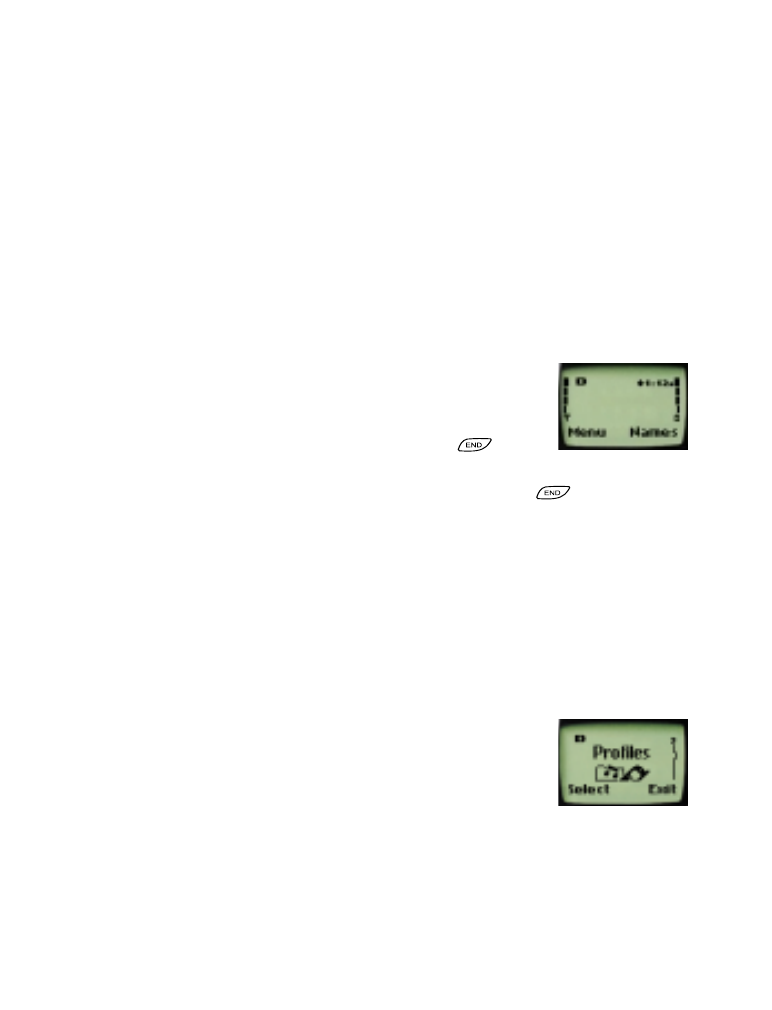
[ 13 ]
About your phone
Note: If you’re using a headset and wish to close the keypad cover and still
keep the call active, press
Options
once before closing the keypad cover.