
• Displaying the clock
Your phone has an internal clock that can be displayed
or hidden. Your phone also features an alarm clock
(see page 74).
1
Press
Menu
4 2 1 (
Settings
-
Phone
settings
-
Clock
).
2
Scroll to either
Hide clock
or
Display clock
(only one
displays depending on the current setting).
3
Press
Select
.
Setting the clock
1
Press
Menu
4 2 1 (
Settings
-
Phone settings
-
Clock
).
2
Scroll to
Adjust time
and press
Select
.
3
Enter present time at
Time:
(use two-digit fields for hours and
minutes).
4
Press
OK
.
5
Select
am
or
pm
and press
OK
(if am/pm format has been selected;
see next page).
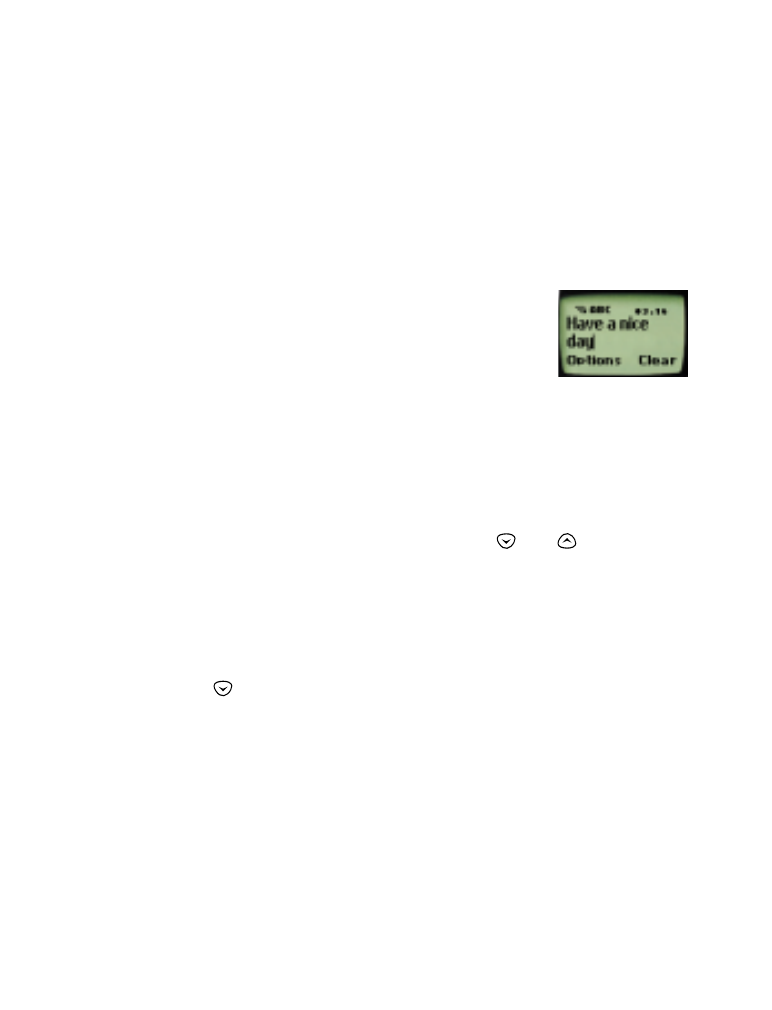
[ 53 ]
Customizing your phone
Selecting time format
1
Press
Menu
4 2 1 (
Settings
-
Phone settings
-
Clock
).
2
Scroll to
Time format
and press
Select
.
3
Scroll to either
24-hour
or
am/pm
.
4
Press
OK
.